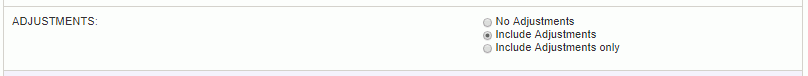
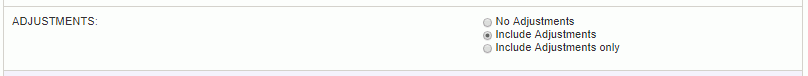
The Adjustments selection criteria can be used to determine which adjustments, if any, should be included within the output. The options include:
No Adjustments - All adjustments will be excluded from the output.
Include Adjustments - The output will include regular time as well as adjustment records.
Include Adjustments only - The output will be limited to only include adjustment records.
Whether adjustments will be consider based on Work Date or Post Date depends on the configuration setting in the Admin > Setup > Accounting > Posting Options (Labor Posting) fields.
Timesheet Post Date Tidbits
The Post Date field related to each timesheet cell entry will be populated as follows:
Regular Time Entries - The Post Date field stamped on regular (non-adjustment) timesheet entries (and item entries) will be the same as the Work Date for that entry. Regular/Original timesheet entries will always have the Post Date equal to the Work Date.
Administrative Adjustments - When a Unanet Administrator enters a timesheet adjustment via the Administrative Timesheet Adjustment feature, the Administrator has the option of setting the Post Date and as such it will reflect whatever the Administrator entered. Note that the post date must be >= the timesheet cell work date being adjusted.
End User Adjustments - When an End User Timesheet Adjustment is initially entered, the Post Date stamped on the record is equal to the Work Date for that timesheet or item cell. Once the Adjustment entry has been approved by the final approver, however, the Post Date is updated to reflect that final approval date.
Person Profile > Rate Tab Adjustments - For those adjustments resulting from an Administrative change to a person's profile rate tab information, the post date will be set to the date of the change (i.e., today's date).
Person Profile > Person Dilution Adjustments - For those adjustments resulting from an Administrative change to a person's profile dilution screen entry, the post date will be set to the latest un-extracted post date (if any un-extracted adjustments already exist on that timesheet), otherwise, today's date.
Time Import Adjustments - For those adjustments resulting from an Administrative user importing time, the file can optionally include a specific post date value, or if not provided, the run date of the import (i.e., today's date) will be used.
When using a Weekly Overlap or Every Two Weeks Overlap time period type, you may want to enable the Prevent Posting On Weekly or Every Two Weeks Overlap Day (unatime.prevent_post_on_weekly_overlap) property.
While your business policy may dictate a specific scheme for the use of post date, one common practice is to set the post date to a date in the current time period. Doing so will allow you to include in your time extract any adjustments for any prior periods along with the most recent regular timesheets, by selecting the adjustment option "include adjustments based on post date".
Note: This Post Date should not be confused with the Post Date set during any of the Financials Posting activities.