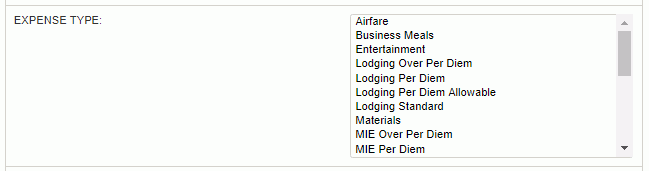
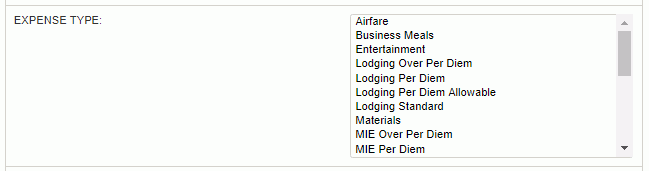
The Expense Type selection criteria can be used to narrow down which Expense Types will be included in the resulting output. Expense entries created for the selected expense types will be included in the output.
When working with the Expense Planner and Budgeter grids, the expense types specified on this screen will govern which expense types will be visible on the "Plan/Budget" and "Summary" tabs as well.
Note that you can budget and plan expenses for both active and inactive expense types. When planning and budgeting expenses, only those expense types valid for the project will be allowed.
Note this version of the Expense Type selection criteria does not include Advance or Cash-Return (as you cannot plan expenses for those expense types).