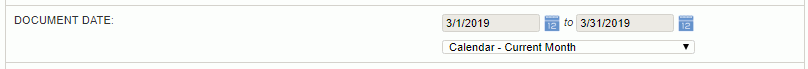
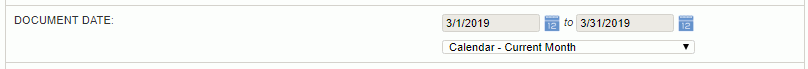
The Document Date selection criteria can be used to narrow down the output to those entries having a Document Date within the specified range. In this version of the Date Range control, you have the option of specifying:
Custom Date Range -- You can specify a specific From and To date by either typing in the dates directly or using the calendar control
Named Date Range -- You can specify a named date range from the list of available built-in values. This approach may be particularly helpful if you plan to save the criteria.
Note that if you have enabled the Allow Creation of and Show Fiscal Calendar Options (unanet.fiscal_calendar.enabled) property, additional fiscal period options will be available in the dropdown.
Fiscal periods must be established via the Admin > Setup > Fiscal Year screen in order to be available for use in reporting. Specific Fiscal Periods appearing in dropdown lists will be a concatenation of Fiscal Year Name with Accounting Period.
Note: The Vendor Invoice detail line dates are used as the Document Date in the GL Details Report.